Software developers often release updates to fix different bugs.
Updating a software is an important thing to get the new features, security enhancement and for the new UI. So, every software that is used daily and deals with sensitive information should be up to date. In Windows operating system there is no built-in
update checker to find out the latest version of a software. You have to use a third-party application which will monitor the latest releases of existing apps. That update finder will scan your installed programs and create a list including the new updates are available to
download. All you need to do just download and install them.
Here are the five best clients for checking and downloading the latest software.
 |
| Update Checker |
Update Checker: The simple UI and the fast actions of this software makes it easy to use.
filehippo.com, one of the biggest download site, provides this free tool to check the latest version of installed apps. After its installation, it will scan the installed apps in a second and then compares with the FileHippo server. Thus it makes the list of software which should be updated. The latest versions will be displayed in the default browser. From there you can download the one.
 |
| TechTracker |
CNET TechTracker: CNET is a well known site for downloading software. CNET also has
an update monitor helps to keep your Windows apps up-to-date. Though this client has premium but their free services is good enough. First you need to
download the CNET Downloader for TechTracker and run it. This will download the TechTracker securely like other downloads from CNET. Now run the TechTracker and within a moment it will process all required information. Press on Scan Now to check the new versions of your installed apps. Clicking on Get Updates will redirect you to the page where the latest versions are available to download. You can also select more than one app and get them one by one.
 |
| Software Update Checker |
Software Update Checker: This small client, just over 700 KB, works really fast for you as it take 2-3 seconds to run and generate the download list. It's now in beta version. Its UI is too much simple that it just scan and redirect to the download pages in your default browser. It doesn't have any other options to modify its settings. Get it from the
SoftwareUpdater.
 |
| SUMo |
Software Update Monitor: It is also known as SUMo (Software Update Monitor). It's a portable software and works with
KC Softwares. Its UI contains only the basic required functions.
At the lower part it has some valuable buttons like Check, Add, Remove and Ignore. Scan your apps
and it will create download list. Press on Check to know the status of the updates. Select the program you want to download and press on Get Updates.
 |
| Update Notifier |
Update Notifier: Another free utility by the
CleanSoft to monitor the application updates of your Windows PC. It offers two types of starting environment while installing, one will install it in your system and another will run it without installing. Likely others, it also scans all installed apps and shows them in a list. Just you need to click on the tick or select Go to the software web page to download them. Besides, it has a Watch List and Recommendation tab in it.
So why you are waiting for! Get the one and keep your apps up to date.
You may also interested in:




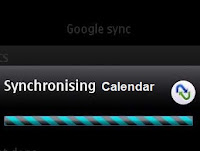
.jpg)


No comments:
Post a Comment